Webstorage via eCampus
Faculty and staff can use the Webstorage feature in eCampus Services for remote access to download and upload files on your authorized Adelphi network drives.
Faculty and staff can use the Webstorage feature in eCampus Services for remote access to download and upload files on your authorized Adelphi network drives.
- Log in toeCampus
- Under services, chooseWebstorage
- Enter your Adelphi username and password again.
Webstorage has an option for an optimized mobile view. Once you are in the service, clickSettingsthenMobile interface.也有本地应用版本的HTTP指挥官,但是,一些功能不支持。
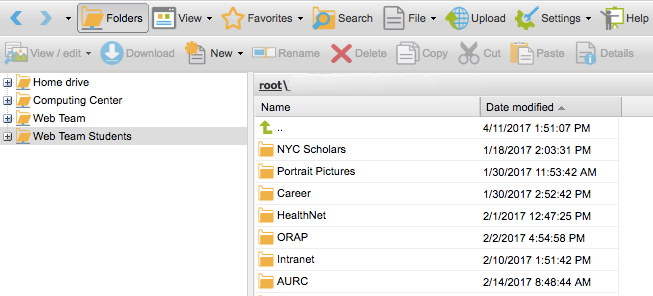
- Summer HoursMon-Thu: 7:30 am – 6:00 pmFri: 7:30 am - 5:00 pmSat-Sun: 10:00 am - 5:00 pm